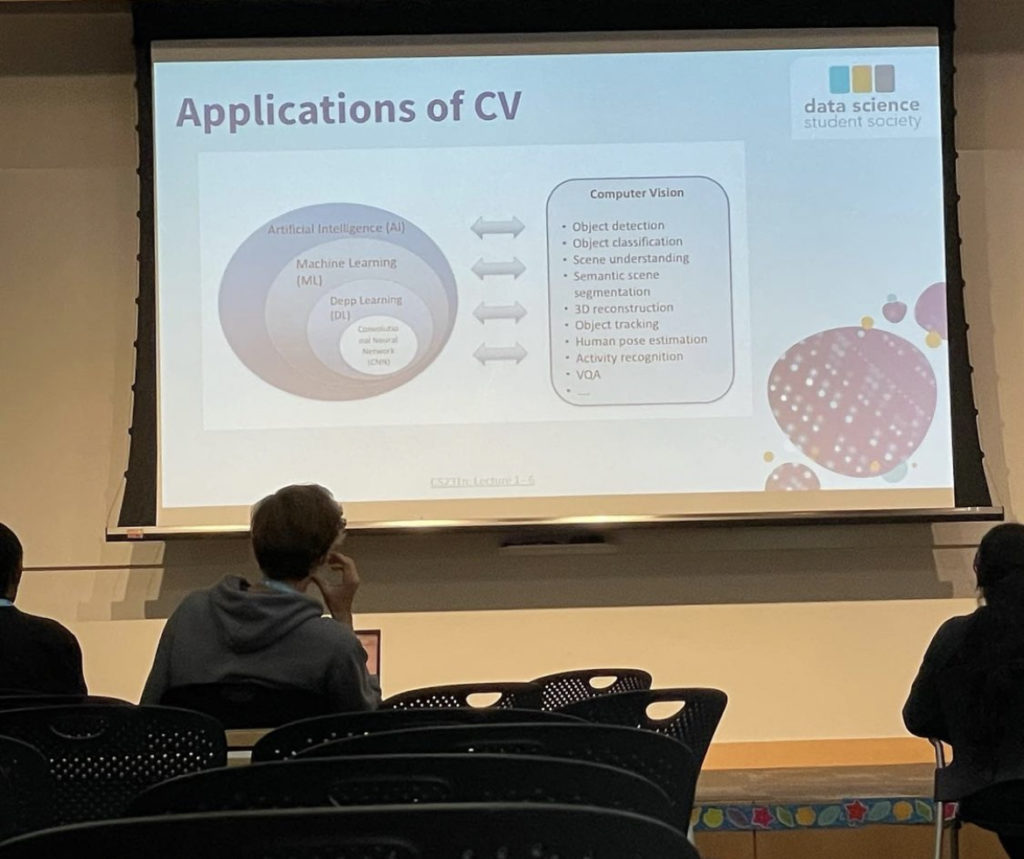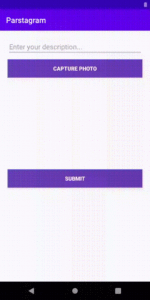Girls Who Code is an organization that is near and dear to my heart, since I facilitated a GWC club when I was a classroom teacher. In fact, it was something I kept up during remote teaching since my students wanted to keep it up to have some semblance of community when we couldn’t be in the same space.
So, I was pretty excited when my company gave us an opportunity to volunteer with GWC to review the resumes of some of their members. I saw resumes from students who just graduated high school and were entering college to students who were just graduating college and were seeking their first full-time position.
We gave feedback on areas for growth, specificity, and clarity, but I also provided feedback on what was already done super well!
I was so impressed that the recent high school graduate not only had a resume, but a portfolio website as well! It’s a fantastic idea to start building your resume AND portfolio early and to maintain it often when new experiences and projects are still fresh in your mind.